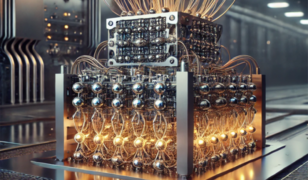Activate a Panoramic View for Agency Decision-Making using Connected Workspaces

From IC Insider OpenText
Tom Chapin, Global Public Sector Lead, Enterprise Presales at OpenText
Last article we talked about Situational Awareness (SA) as a concept in the context of a pilot in a tactical aircraft cockpit. I extended the concept of SA into a business realm (cockpit) where business leaders (pilots) have the information they need presented in such a way that they can quickly and inherently ‘sense’ the best next decision to make. At OpenText we call these focal points Connected (Business) Workspaces. We further defined a connected workspace as a presentation layer capability that brings related and relevant business data into a single ‘eyespan’. In this article we’ll decompose the current and future components of a connected workspace.
I received some great feedback on my second article from Erin Pineda – a data analyst at ArdentMC. As an Air Force Academy grad, she commented that there was a significant amount of training for the pilot before the concept of SA was in reach. The time required to train before arriving in my first F/A-18 squadron was 2 years, over 500 hours of flight time, and landings on an aircraft carrier during the day and night. This time and effort was foundational but didn’t in itself enable SA in the F/A-18. For me, that SA didn’t start arriving until about a year into my first squadron and associated real world deployment. Erin was right, it would not be smart that SA was something that you ‘plugged’ in but rather something that was enabled with significant ‘hands-on’ learning and experience.
Additionally, I would be remiss if I didn’t bring in the concept of an OODA loop as it relates to a connected workspace. OODA stands for Observe, Orient, Decide, Act. This looping model is helpful when thinking about making decisions to drive business outcomes. Start with gathering data in order to OBSERVE it, putting that data into context and giving it direction into the future in order to ORIENT around it, determining potential DECISION or NON-DECISION points based on that context. Lastly ACTing in order to positively influence a desired outcome in what is being observed.
Identifying Workspace Components

As we start digging into the components of a connected workspace, please see this as a working model and not the ‘only way’ to enable and enhance Situational Awareness. My objective is to introduce thinking that helps design interfaces that increase SA. The concept of equipping business leaders with information to enhance SA is a newer concept. In fact, if we had to represent the current state it would probably look like the Fokker D VIII. Information comes primarily from outside the cockpit with eyeballs and inside from 3 gauges representing own-ship information.
In general, a connected business workspace always has a relationship with specific objects within a defined business process or sub-process. In the F/A-18, the example object was a radar track, the process involved was to visual identify (VID) the contact. In the business realm, the centered business object lead application system and (process) might look like this:
- an Employee from an HRIS (Hire to Retire),
- a Customer or Opportunity from a CRM (Prospect to Order),
- a financial Transaction (ex. invoice) from an ERP (Procure to Pay)
- a physical Asset from an EAM (Acquire to Retire)
- a new Product from a PLM (Concept to Product)
- a Process Improvement item from a QMS (Service to Satisfaction)
- a Service Request from a CRM (Service Request to Resolution)
The selected business object is sourced from a lead application (system). The business data object is the center of the connected workspace. Arranged around the object is context: 1. other related DATA, 2. other related PEOPLE, 3. other related CONTENT and 4. other related TASKS.
Syncing Business Processes & Applications
Connected (Business) Workspaces at OpenText are enabled through a software product we call Extended ECM (xECM). xECM is a business data object layer that relates the structured system and its ‘object of focus’ with its related information. When a new business object is created in the lead application, an automated trigger uses a template to create a new workspace. The workspace is configured using the template and the data, roles, structure, relations and classifications from the associated business object. In most cases, the newly created workspace is then embedded into the lead application. Using a Purchase Order transaction from an SAP instance (Procure to Pay) here’s a graphic that helps pull this concept together.
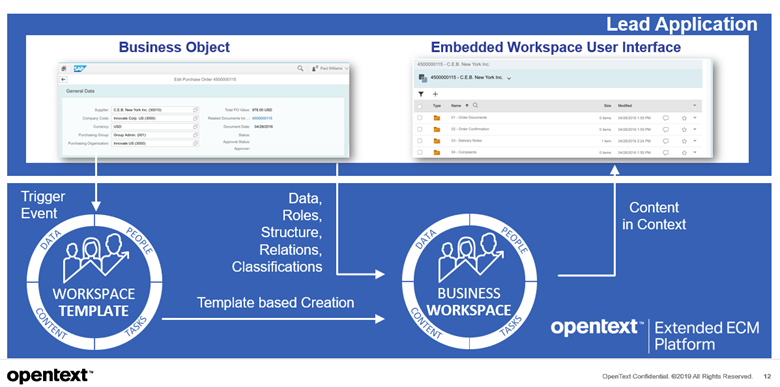
The strategic value of an investment in xECM is increased when business workspaces are connected themselves in support of a process or connected processes. For example, within a Procure to Pay process, a purchase order object workspace (sourced from an ERP lead application), could be associated with a contract object workspace. Once the procured item is received at the loading dock, the item is now represented within the Acquire to Retire process as an asset object workspace sourced from an EAM lead application. Using defined metadata, these connected workspaces can link siloed lead applications into a traceable end-to-end view of an interconnected processes from purchase request to asset disposition. Goose and Maverick would be impressed!
Complete Information Management
Wouldn’t it be great if technology was the only thing needed to pull this off? Although the capability is enabled with technology, it is made predictable and trustworthy with a mature data governance program. At a higher level, its value can be maximized with a solid information governance program to represent the different facets and stakeholders of information within the organization (aka ‘It takes a village’). Here are two high-level views of these programs.
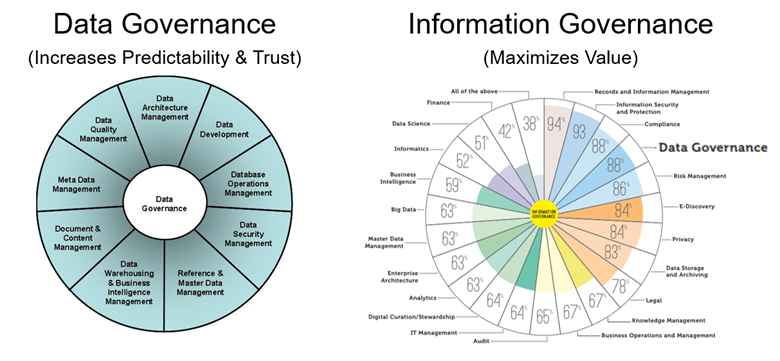
These Connected (Business) Workspaces represent the building blocks of business cockpits that enhance and enable situational awareness for business leaders. They contextualize information relative to a process, helping business leaders OBSERVE, ORIENT, DECIDE and ACT their way to better business outcomes.
Please reach out to me on LinkedIn to connect and continue the conversation.
+++++++++++++++++++++++++++
About OpenText
OpenText, The Information Company™, enables organizations to gain insight through market leading information management solutions, on-premises or in the cloud. For more information about OpenText visit www.opentext.com/publicsector.
About IC Insiders
IC Insiders is a special sponsored feature that provides deep-dive analysis, interviews with IC leaders, perspective from industry experts, and more. Learn how your company can become an IC Insider.