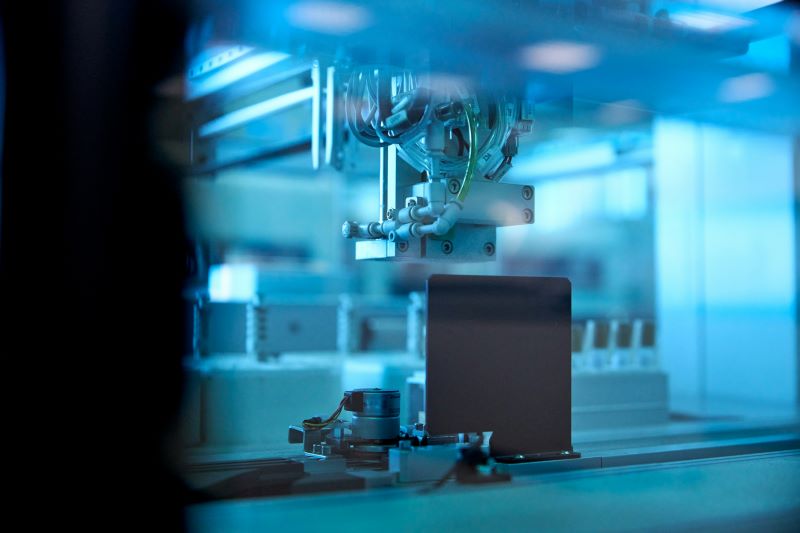McQ unveils new satellite information networking product

On November 2, Fredericksburg, VA-based McQ Inc. announced that it is launching a new, truly global information networking product, McQ CONNECT, which will operate using the Iridium Certus service. The McQ CONNECT is a small satcom modem that can send and receive information in real-time over Internet Protocol (IP) networks. The new device was developed using the latest in a line of Iridium core technology transceivers, the Iridium Certus 9770.
For applications that require sending video on the move, McQ vWatch, can be added to the solution. vWatch is a video compression management solution that can be added to any radio for sending high quality video at a fixed location or on the move. McQ was selected by Iridium as one of the first Value Added Manufacturing (VAM) partners to create a new solution based on the Iridium Certus 9770. The McQ CONNECT is ruggedized to IP 67 standards and comes with a small omni directional antenna that enables easy operation for static or mobile applications. This means users can instantly feed information from your remote application via a secure cloud network and send command and control data to an application anywhere in the world.
Iridium’s low earth orbit satellites provide total global coverage, enabling the McQ CONNECT modem to send files of any size using many messaging protocols including application data, pictures, safety alerts, security alerts, email messages, system monitoring data, and application command and control. The device also supports voice services and can connect to computers, servers, tablets and smartphones, enabling additional applications.
The small modem is 23 x 13 x 6 cm (9 x 4.5 x 2.5 In), is 1 Kg (2 lb), and has mounting provisions for shock and vibration environments on mobile platforms. McQ has technical support to help users integrate their applications and design custom user interfaces. This new global information product can provide a affordable solution to connect remote system applications to a user interface.
Source: McQ
If you enjoyed this article, please consider becoming a paid subscriber. Your support helps keep our site ad-free.