Can I get chips for the SLSA with the Rancher Government Solution’s Carbide?

From IC Insider Rancher Government Solutions

Rancher Government Solutions (RGS) is proud to announce Carbide. Carbide is a mix of a several advanced features to enhance Rancher’s Multicluster Manager named Rancher. The features include Offline Docs, a STIG Observability tool called Stigatron, and a Secure Software Supply Chain. We are going to focus on the Secure Software Supply Chain in this guide. Carbide is bringing Cryptographic Signatures and Software Bill of Materials (SBOMs) to a fully supported private container registry. Carbide’s registry should be the only starting point for all the SUSE/Rancher products. This guide will walk through some of the technical details about Carbide’s Secure Software Supply Chain.
Table of Contents:
- Technical and Mission Values
- What is an SBOMs and Attestations?
- What is a Secure Software Supply Chain?
- Tooling
- Validation and Inspection
- Air Gap-iness
- Enforcement
- Long Term Value
Technical and Mission Values
Before we get too technical, let’s talk about value. The technical and mission value of a secure software supply chain cannot be overstated. A secure software supply chain ensures that software applications are developed, tested, and delivered with a focus on security and reliability. This means that the software is less vulnerable to attacks, less likely to fail, and more resilient in the face of cyber threats. A secure software supply chain also ensures that software is compliant with legal and regulatory requirements, reducing legal liabilities and reputational damage. Moreover, a secure software supply chain can help reduce costs and improve efficiency by eliminating potential security breaches and reducing the time and resources required to fix vulnerabilities. Overall, a secure software supply chain is essential for maintaining the technical and mission value of software applications, protecting critical infrastructure, sensitive data, and intellectual property, and ensuring customer satisfaction. Carbide is that foundation for a secure Kubernetes supply chain.
What is an SBOMs and Attestations?
Let’s first break down some of the Buzzword Bingo. At a high level:
- Attestations – Confirmation of Authenticity – Meaning the authenticity of the file/object can be verified through the signature and tooling.
- Vulnerability Report – List of the Common Vulnerabilities and Exposures ( CVEs ) in the image. The Vulnerability Report is has uploaded to the Registry with the Signing Key. There is an Attestation of the Vulnerability Report.
- Software Bill of Materials (SBOMs) – A list of components in the image. Similar to the Vulnerability Report the SBOM is also a file that has can be authenticated. The SBOM is great for looking at the individual components in the image.
- Signature – Signature used to sign all the Attestations and Image. There is a basic Public/Private key pair usage. The public key for Carbide is published in a few places.
When thinking about how all these pieces fit together consider the objects as files. Each file has to be signed by a signature or multiple signatures. We can now leverage all the signatures and attestations as a foundation of a Secure Software Supply Chain.
What is a Secure Software Supply Chain?
Thanks to Chris DeRusha, Federal Chief Information Security Officer and Deputy National Cyber Director, for the briefing on the Executive Order (EO) 14028, Improving the Nation’s Cybersecurity (May 12, 2021) we have a better sense of how important Secure Supply Chains are. There is a lot of information out there on what a Secure Supply Chain is. So here is a simple tl:dr. A Secure Supply Chain is all of the following:
- Known Good Source – Where are you starting from?
- Known Good Path – Chain of Custody – HTTPS all the things
- Vulnerability Scans – CVEs
- Validation – Signatures and Attestations
- Freshness – How old are the artifacts?
- Repeatability – Is everything automated?
There are quite a few steps in creating a Secure Supply Chain. Understanding the pieces is important to identify the surface area for attack. With Carbide, RGS is managing all these steps for the Rancher stack. Carbide has achieved SLSA (v0.1) – Level 3 for our products. What Level 3 really means is: The source and build platforms meet specific standards to guarantee the auditability of the source and the integrity of the provenance respectively.
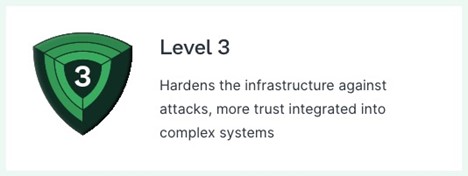
With SLSA (v0.1) Level 3 our downstream customers have a cryptographically verifiable SBOM, Vulnerability Report and Image. Under the new SLSA v1.0 specification Carbide is now at a Build Level 2. This is due to change in the spec focusing on the build side. The specification is going to add “tracks” in the future.
Note: The previous version of the specification used a single unnamed track, SLSA 1–4. For version 1.0 the Source aspects were removed to focus on the Build track. A Source track may be added in future versions.
This is a great starting point for populating and internal enterprise registry. This is also a great starting point for the ingest side of a cross domain solution. Cosign can be used for both validating and signing the artifacts. Re-signing the artifacts creates a gate in which the new signature can validated downstream. In effect this process is creating a 100% verifiable Chain of Custody. Let’s start looking at the technical side of things. But, we are going to need a few tools.
Tooling
We are going to need a few tools for pulling, and inspecting the images from Carbide. The following tools can be installed on both MacOS, Linux and Windows. Ideally, install these tools on a server that will be responsible for managing the Secure Supply Chain. Using local workstations is not a great idea for the automation pieces.
- cosign – From Chainguard – Security signature and validation
- jq – command line JSON parsing, available in most linux distributions
- curl – already installed on most operating systems
Validation and Inspection
In order to use the Carbide’s Secure Image Repository we need to login. Usernames and passwords will be provided as part of the Private Beta program. Once logged in we can start to inspect the SBOMs and Attestations. We will need to add the public key for validating the image signatures. Please keep in mind that these steps are one way to inspect all that Carbide has to offer.
# assuming rocky9# get cosigncurl -#L https://github.com/sigstore/cosign/releases/download/v1.13.1/cosign-linux-amd64 -o /usr/local/bin/cosignchmod 755 /usr/local/bin/cosign # get jq – Might need to add epel or extrasyum install -y jq # logincosign login -u <redacted> -p <redacted> rgcrprod.azurecr.us # add pub key from github https://github.com/rancherfederal/carbide-releases/releasescurl -#LO https://github.com/rancherfederal/carbide-releases/releases/download/0.1.0/carbide-key.pub # env variableexport KEY=$(pwd)/carbide-key.pub
For this example let’s set some environment variables to look at a single image.
# set imageexport image=rgcrprod.azurecr.us/rancher/rancher:v2.7.3 # show objectscosign tree $image
Here is the expected output.

Take note of the three object types: Attestations, Signatures, and SBOMs. Let’s look at the Signature first. Take note that all the outputs are a mix of text and json. The jq command is used to clean up the output.
# show and validate signature
cosign verify --key $KEY $image | jq .
Unpacking what happened here. Cosign validated the signature for the image using the public $KEY we setup. One cool trick to inspect the exit code with echo $?. A “0” means the command was successful. A “1” means the command was not. This is a great way to automate/script the validation into a Continuous Integration (CI) pipeline. We can start to see the building blocks coming together.
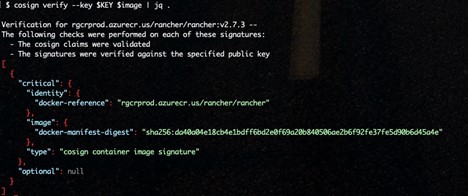
Let’s start looking at the SBOM.
# Verifying the image's SBOM attestation by validating the supplied signature
cosign verify --key $KEY $image --attachment sbom | jq .
We see a similar output as before with the signature validation. Let’s dig deeper with the SBOM itself. All the SBOMs are built using the In-Toto tool. The SBOM itself can be quite large. Some of the interesting data points are around the date and name. We are going to use jq to provide better output handling.
# Viewing the image's SBOM
cosign download sbom $image | jq .
# View the date and name of the SBOM
cosign download sbom $image | jq -r '"Name: " + .name, "Date: " + .creationInfo.created'

How about a list of all the packages in the image from the SBOM report?
cosign download sbom $image | jq -r ' .packages[].name' | sort -u
Now let’s take a look at the Vulnerability Attestation.
# Verifying the image's SBOM attestation by validating the supplied signaturecosign verify-attestation --key $KEY --type vuln $image > /dev/null # Viewing the image's vulnerability scan resultscosign verify-attestation --key $KEY $image --type vuln | jq -r '.payload' | base64 -d | jq .
A couple of really good data points in the CVE list is date, CVE numbers, and name. There is a potentially long list of data points in the vulnerability report.
# Display the Name and Date the scan was runcosign verify-attestation --key $KEY $image --type vuln | jq -r '.payload' | base64 -d | jq -r '"Name: " + .subject[0].name, "Date: " + .predicate.metadata.scanFinishedOn ' # Display all the Results cosign verify-attestation --key $KEY $image --type vuln | jq -r '.payload' | base64 -d | jq -r '.predicate.scanner.result.Results[]' # Display all the Packages with the CVE numberscosign verify-attestation --key $KEY $image --type vuln | jq -r '.payload' | base64 -d | jq -r '.predicate.scanner.result.Results[] | "PkgName: " + .Vulnerabilities[].PkgName + " - Sev: " + .Vulnerabilities[].Severity + " - ID: " + .Vulnerabilities[].VulnerabilityID' | sort -u
Air Gap-iness
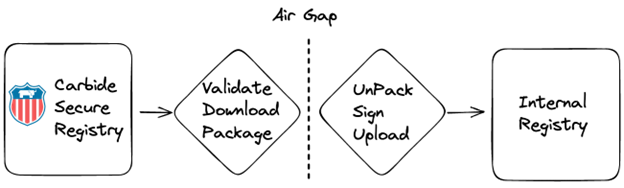
We are starting to see an increase of Organizations isolating their workloads across an air gap. Having a Secure Supply Chain does not stop at the edge of the air gap. RGS’s Secure Supply Chain leverages cosign for more than the signaturee and attestations. cosign also has the ability to save all the Attestations and images locally.This ability is a great starting point. Then we can leverage a Diode or Cross Domain Solution to get the files across the air gap. Once across we can use cosign again to sign and load the same images, with Attestations, into a high-side registry. Please review the Carbide docs for Downloading Release Images.
Enforcement

There are a few tools in the Policy Enforcement space that we can use to ensure only validated images can be deployed. All the tools use a “Security as Code” approach to enforcement of one characteristic or another. The real goal of using an enforcement tool is to reduce the surface area of attack while increasing thew automation.
From the site: Kubewarden is a policy engine for Kubernetes. Its mission is to simplify the adoption of policy-as-code.
Rancher Government Solutions (RGS) has a clean docs page that walks through Kubewarden, Kyverno, Open Policy Agen. Some of the tools are based on Web Assembly (WASM). Other are based on other formats like Open Policy Agent – Rego. Either of the tools will work at enforcing the signature validation of the Carbide images.
Long Term Value

With all the new threats affecting Secure Supply Chains we need to start thinking more macro. How can we ensure our software is secure today? What about tomorrow? The real value comes in building a process of automated, human free, fresh, validated, scanned, signed images with a well documented chain if custody. Carbide’s Registry dramatically lowers the barrier to entry for creating such a chain.
Carbide is the best starting point for our federal customers. Please feel to reach out to info@rancherfederal.com if you want to deep dive on creating a Secure Supply Chain for your organization. Please check Github for the latest Carbide docs. For more detailed information please visit https://ranchergovernment.com/carbide.
About RGS
Rancher Government Solutions is specifically designed to address the unique security and operational needs of the US Government and military as it relates to application modernization, containers and Kubernetes.
Rancher is a complete open source software stack for teams adopting containers. It addresses the operational and security challenges of managing multiple Kubernetes clusters at scale, while providing DevOps teams with integrated tools for running containerized workloads.
RGS supports all Rancher products with US based American citizens with the highest security clearances who are currently supporting programs across the Department of Defense, Intelligence Community and civilian agencies.
About IC Insiders
IC Insiders is a special sponsored feature that provides deep-dive analysis, interviews with IC leaders, perspective from industry experts, and more. Learn how your company can become an IC Insider.








